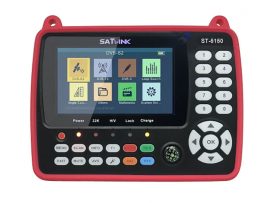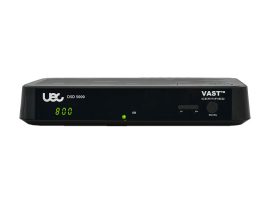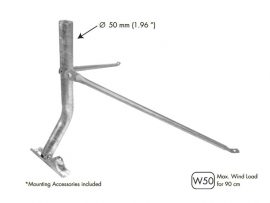Description
Satlink WS-6903 Digital Satellite Finder
Align your satellite dish with ease with this digital satellite finder.
This meter doesn’t require a power supply or battery, as it bleeds off the voltage supplied by your satellite receiver (you need to use this meter inline, in between your LNBF and satellite receiver).
Easy to read digital signal level reading.
Operational Instructions
1. Connect a fly lead from the LNBF to the satellite finder’s “Satellite” port. Connect the “Receiver” port to a the SAT IN port on your satellite receiver
2. Make sure that satellite finder is properly connected and turn on your satellite receiver.
3. Set the dB to be 1 or 2 by using the ATT LEFT button, then the signal LED will show from 15 to 30 (a no signal reading). You can then adjust the dish position. When you hear the buzzer alert, the value of signal strength will get higher and higher.
4. Increase the dB to 3 or 4 and further try to peak the satellite dish to achieve the highest signal level